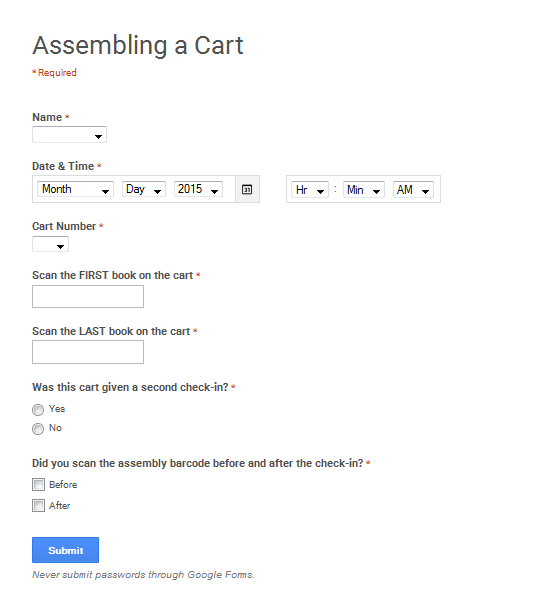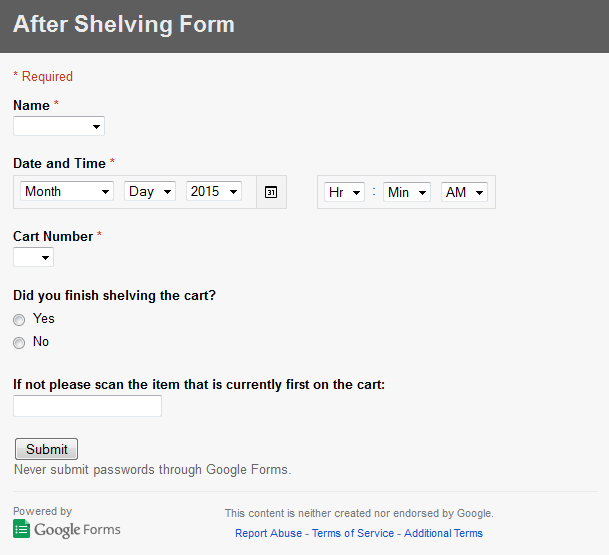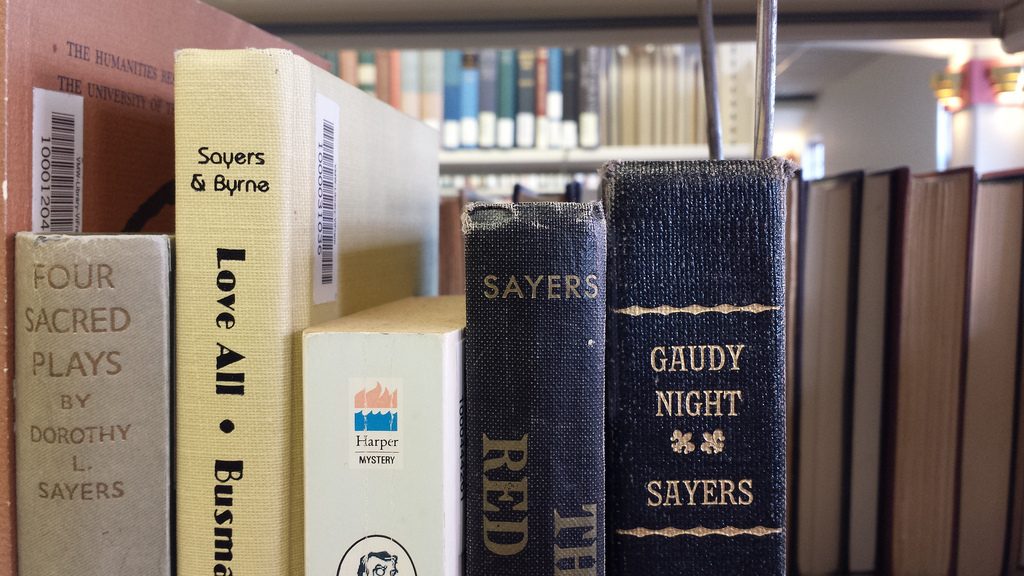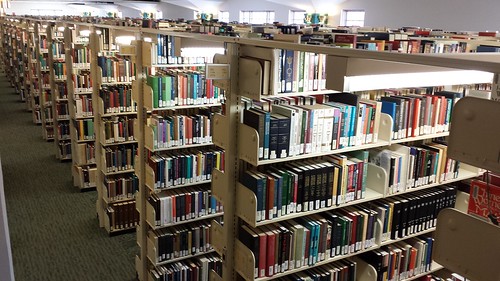I’ve been struggling to write this post over the last five weeks. It was originally going to be part history and part “thank you”, but I had trouble writing a post about Andy and Jim that didn’t also include talking about Jerry and Martha. These four people (and the families they represent) go far beyond being DTLT to me. So, I dropped the history part (that was taking way too long) and made it strictly a thank you post to Andy, Jim, Jerry, and Martha.So really, this post isn’t for anyone but me and the four of them.

It is hard to believe that 2006, the year I started at Mary Washington as a freshman, is nearly ten years ago now. I’m sure 18 year old me would be surprised to find out that ten years down the line she’d still be in the same town because she found family here.
If I were to write a book about my journey over the last ten years it would be impossible to not talk about a few members of DTLT and their families because they are so thoroughly intertwined in my life’s story. There are so many moments that I could talk about I don’t know how I could recount them all in a single post. And how can I ever express enough gratitude for helping me get to where I am today and for all the wonderful memories? This post won’t do it justice, but it as an attempt to say a few words of thanks. For your consideration, both serious and silly thank yous.

First of all thank you for hiring me as a student aide all those years ago. I didn’t know what I was getting in to, but thanks for seeing something in the quiet and timid freshman student.
Thank you for bringing me in to the conversation. Sitting around the bullpen in DTLT allowed me to hear some of the smartest people I know talk about big ideas.
Thanks for being there for me through my darkest college days.
Thanks for the hundreds of meals you have fed me over the years. Whether it was taking me out to lunch or having me in your home for dinner. I owe more meals than I can ever repay. I plan on paying them forward.
Thank you all for letting me get to know your children. It has been an honor for me to watch them grow up. I know many of you think you aren’t perfect parents, and you’re not, but the secret is no one is, and as it turns out you are still great parents without being perfect.
Thanks for all the blog comments.
Thanks for inviting me to your kid’s shows, to outings near and far, to family gatherings, birthday parties, mother’s day and father’s day celebrations, and even family vacations. I always felt like I was part of the family when I came along.
Thanks for all the moments I laughed so hard I cried. There were many of them.
Thanks for letting me sit in DTLT at all hours of the day as a student aide. Being there often meant more to me than you knew. Although I think the times when I came in and promptly put my head on the desk was probably a sign.
Thank you for listening to my story.
Thank you for sharing your stories with me. You all come from different places and hearing your stories about where life has taken you (both the good and the bad) taught me there are many paths to fulfillment and happiness.
Thank you for all the patience you’ve shown me over the years.
Thanks for all the drinks: beer, wine, but mostly the marthinis. Okay, this is really a thank you to Martha for educating me on the superiority of gin.
Thanks for all the times you pushed me to reach further than I thought I could.
Thanks for helping me through my mistakes and failures. Especially when those failures felt like the end of the world. You all reminded me life goes on and the best thing to do is learn from my mistakes.
Thanks for helping me after I graduated. Whether it was helping me edit a resume, listening to my fears over what comes next, or even convincing your spouse to let me work at her clinic 😉
Thanks for setting the bar so high.
Thanks for being the biggest influences on my young adult life. I am so incredibly blessed to have had so many amazing people in my life over the last ten years. I think I won the mentor lottery when I came to Mary Washington.
Thanks for probably be unsurprised that this blog post has taken so long to write. Hey, at least I finished it before Jim left!
Thank you. I love you all.